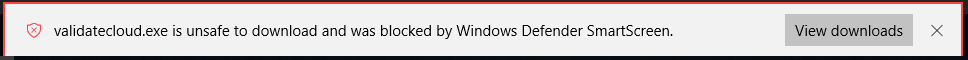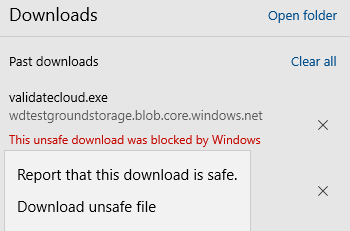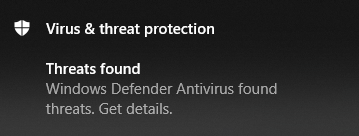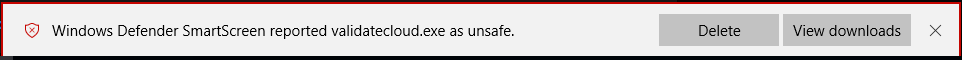We've refreshed this site. Check out the latest version at aka.ms/mde-demos. To contact us, email mdedemositefeedback@microsoft.com
 Microsoft
Microsoft
Current level
Cloud-delivered protection for Microsoft Defender Antivirus, also referred to as Microsoft Advanced Protection Service (MAPS), provides you with strong, fast protection in addition to our standard real-time protection.